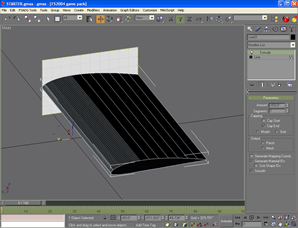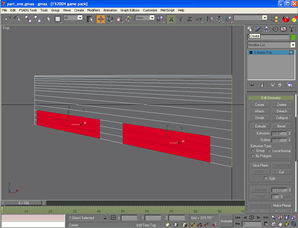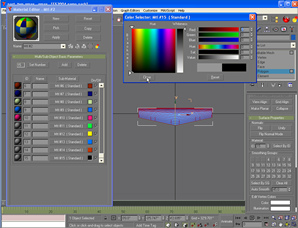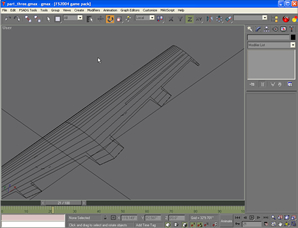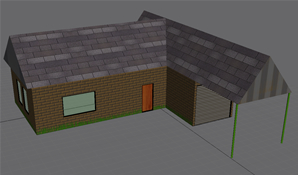|
You do not have the Flash plugin installed, or your browser does not support Javascript (you should enable it, perhaps?)
|
|||||||
|
|
FSAlpha Design Group is seeking your help!!
Currently FSA is in the process of developing Video Tutorials for Gmax. Your contributions in this endeavor will help guide the development of these videos. We would like to know what you want to see. If you would please take a moment and fill out the suggestion box below to help guide us in this process it would be greatly appreciated. The goal at FSA is to produce a CD full of informative tutorials and related information. This will happen much quicker if YOU the visitor actively participate. |
||||||
|
|
|||||||
|
Videos available for download from FSALpha Design Group, are compiled into AVI format using the TSCC codec available from TechSmith. To watch these videos in their highest color and resolution it's recommended that the CamPlay Viewer be used instead of the Window Media Player. Download: CamPlay Viewer |
|||||||
08/06/2006 Have you ever thought it would be great to improve your graphics in the Gmax Viewports? Well it's not that hard to do. I have answered this question countless times through emails and on forums. So, I thought why not just knock a video lesson out once and for all. |
Video Preview Size 800X600 @ 29.2 meg 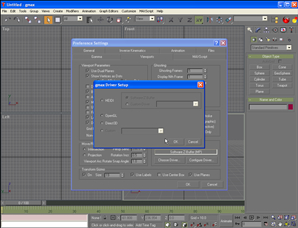 |
||||||
| 06/23/06 Free video lesson now available. Using the Dummy Helper to setup rotation animation for spinning objects. |
Video Preview Size 800X600 @ 26.7 meg 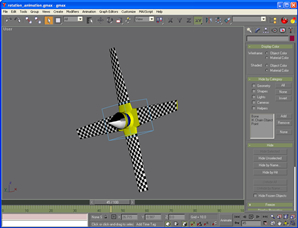 |
||||||
04/16/2006 |
|||||||
Video lessons in this series have a screen resolution of 1024 X 786 |
|||||||
| New from the FSAlpha video production room comes the latest training video release. This video is broken into four parts to ease the over two hours of video tutorial information. The first lesson covers building an airfoil shape to use in basic wing development. It will walk you through the process of aligning vertex to conform the airfoil shape to a background template, plus show you how to use an XForm modifier to help control the stack. You'll also learn how to use other modifiers as well. | |||||||
Part two walks you through the easy process of slicing the wing into parts which will be used later for surface controls and gear bay doors. The gear bay doors are built into the wing using a method called Shape Merge. By learning to work with Shape Merge you'll be able to put this process to good use on other areas of your model as well. Examples are building doors, windows etc. |
|||||||
Part three covers Material IDs and UVW Mapping the wing. Everyone has been asking for this lesson and it's finally available. In this video lesson, you'll gain the knowledge to unravel the mystery behind creating a paint template kit and learn how to handle the Material Editor to apply textures on the model. |
|||||||
Part four covers animating the control surfaces. This is another lesson that has been repeatedly requested. In this video lesson you'll learn how to use TagTool to aid in naming the parts correctly plus how to also set and align pivot points as well as learn setting Keyframes to control certain animations. |
|||||||
In addition to the four part video lesson, I've also included a bonus video that will take you through the use of using Imagetool or DXTBmp to compress the textures into a format that Microsoft® Flight Simulator uses. Available through PayPal purchase for $25.00 USD, you can download all of the Basic Wing Construction videos. That's approximate 2 hours plus of tutorial video training in AVI format. This archive is rather large at 765 megabytes. If you are are using a dial up connection. Please see alternative method below for ordering CD or DVD. This video lesson is now available in the FSA eStore |
|||||||
|
10/26/2005
This video lesson is now available in the FSA eStore |
|||||||
|
01/12/2005
Now Available: Learning to work with animation controllers using the Track View to precisely control the bounce of a ball on a tabletop. This video tutorial will take you through the process of using Tangent controls to effectively simulate gravity on a ball as it nears the top of it's bounce, slowing and then accelerating back down to the table again. These are a few Key points covered in this video:
View a short demonstration of the animation in action Flash Video This video lesson is now available in the FSA eStore
| |||||||
|
| |||||||
|
Developing models can sometimes be rather hard to do if you don't have good background images to work with whether they are hand drawn sketches or scanned images. This video shows in detail how to develop a background box to maintain reference images.
This video lesson is now available in the FSA eStore
|
To view sample Flash video with sound click Here 12/30/2004 | ||||||
| | |||||||
|
11/23/2004
The Helix shape used as a path tool Using the Helix shape as a path to allow one object to be wrapped around the outside of another object. This videos duration runs approximately 14 minutes. Flash Video 10/24/2004 Animating Face Extrude Modifiers This tutorial will teach you how to use Face Extrude Modifiers and XForm Modifiers to animate a growing effect on an object. Flash Video 08/16/2004 Building a Nosecone with lofting techniques This short approximately 8 minute flash video walks you through using spline shapes to create a rough nosecone that is easily modified for desired finish. Flash Video | |||||||
|
Description:
TagTool
version 1.0.2
**UPDATE** 05/31/2004 TagTool revised to add support for the new MakeMDL. 180 new tags have been added in two new rollouts. This MAXScript was coded as an aid to help FS aircraft and scenery designers quickly change names on objects in a gmax scene. The tool contains all of the MakeMDL SDK naming conventions used in FS2002 and FS2004. Compatibility Gmax 1.0, 1.1 & 1.2 3D Max 4.X, 5.X, 6.X, 7.X and 8.X |
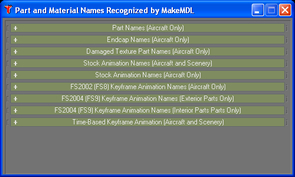 |
||||||
 |
|||||||
| ACT Publishing AD2000 aircraft design utility. This tutorial covers how to eliminate all of the chains except for the one that needs to have close attention paid to it.
|
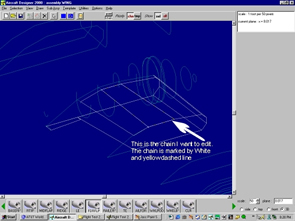 |
||||||
|
Using a hex editor to correct CFS Combatfs.exe to load without the CD.
|
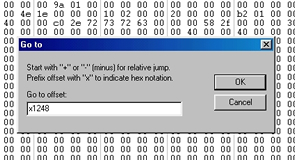 |
||||||
|
Gmax and Transparent materials. This tutorial shows how to add transparent
material to an object in Gmax using the older 1.1 material editor. Very useful for creating glass or the high
speed prop blur.
As soon as time allows the tutorial will be updated for the newer 1.2 Material Editor. |
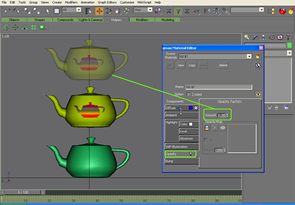 |
||||||
| This tutorial was written around Gmax 1.2 and developing Multiple Materials.
The tutorial will cover methods developed over time to UVW map an object
in Gmax. The key to UVW mapping centers on good planning and clean model
construction. If care is taken in the modeling phase of your project,.
UVW mapping will fall into place without difficulties such as texture
misalignment and stretching, as is often the case. |
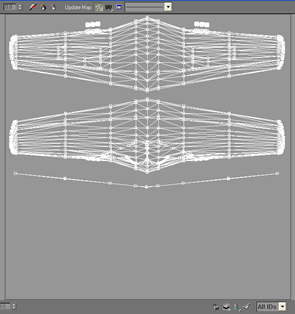 |
||||||
| Gmax and UVW Maps combined with using LithUnwrap to build a texture template. |
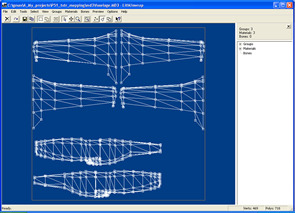 |
||||||
| More updates coming soon. | |||||||
|
Copyright© 2001-2008 FSAlpha ALL RIGHTS RESERVED | |||||||